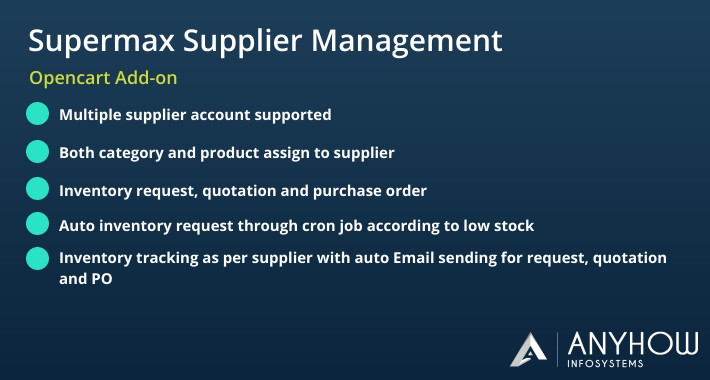Supermax Opencart Supplier Management

Demonstrations
For Admin End: Click Here
For Supplier: Click Here
username: demouser
password: demouser
Admin End Features
- Admin can create unlimited Suppliers' accounts.
- Admin can assign inventory to the supplier as like All products, category wise and individually.
- Excel sheet export of products in the request, quotation, purchase order, and inventory tracking history.
- Admin can set cron job for auto-request generated when product stock goes low.
- Purchase cost can be set from the purchase order having the option for tax included and excluded.
- Admin can track inventory from request to purchase order.
- Admin can create order status for suppliers.
Supplier Panel Features
- The supplier can see inventory requests and can change the status as well as create the quotations for all the products as well as individually for that request.
- The supplier can change the status of quotations as well as PO(purchase orders)..
Compatibility with Supermax POS
- If you use Supermax Point of Sale (POS) then this extension is completely compatible.
- POS barcode features have applied for this extension.
- POS multi-outlet feature is applied for outlet-wise purchase order management.
- Purchase cost from PO completion for profit and loss calculation in POS
Account & Pricing
A Supermax supplier panel account is required and additional fees apply. Here are the subscription edition pricing details:
Lite Edition: $1199
- 5 suppliers account
Pro Edition: $1999
- 15 suppliers account
Enterprise Edition
Please contact us at [email protected] for the customized deals.
Support Policy
Support Time
Monday - Friday
9:30 to 18:30
GMT +5:30 Time Zone
Please always provide a detailed problem description with admin access to the store and FTP.
All 3 points in the same order:
- Store Admin Details
- FTP Account Details
- Detailed Problem Description
Remember to backup files and database before, because sometimes some settings can be changed. After backup please don’t change anything in store.
Extension support includes:
- Availability of the agent to answer questions only extension-related
- Answering technical questions about item’s features
- Assistance with reported bugs and issues
However, Extension support does not include
- Free Customization services
- Installation services
- Updation Services
- web hosting or server configuration/services
NOTE- Extension Purchase doesn't include the free installation service. But the installation guide and steps in detail come with the extension zip, you can go through the readme.MD file and can do the installation easily. If you want to install the extension by us then you need to avail of the paid installation service which needs to be paid separately. Please mail us to [email protected] for installation or customization(paid service).
NOTE- In order to fix your issues we will need your web store admin + FTP + SSH Login credentials. Once we finish up the work you can change your credentials. Supermax supplier panel source code will not be provided and the Supermax supplier panel build file will be provided only respectively to the Opencart installed website, after the purchase. Please share your Opencart installed website link to [email protected], to get the terminal build. Opencart domain must have HTTPS enabled for supermax supplier panel app requests.
- $99.00
-
$89.00SAVE 10%