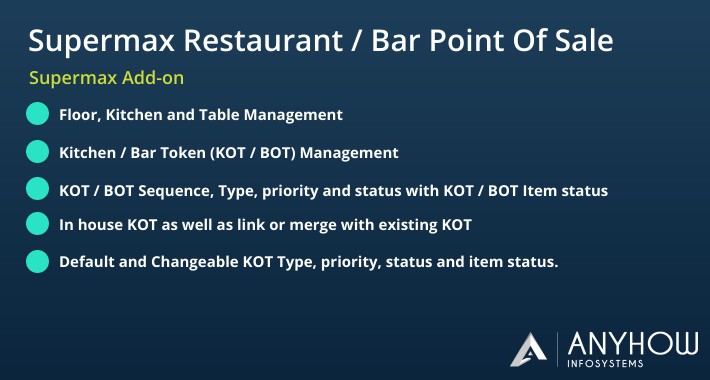Supermax Magento 2 Restaurant & Bar Point of Sale (POS)

Supermax Restaurant and Bar POS extension is an add-on of the Supermax point of Sale Module. To use this module, you must already have purchased and installed Supermax Magento2 Point of Sale (POS).
Supermax Restaurant and Bar POS software is a point of sale system that processes the transactions that happen at a hotel, restaurant, bar, food truck, etc. Initially, a traditional point of sale was just a billing software that accepted orders and generated a receipt. However, with the restaurant POS, the humble POS system evolved to become a complete restaurant management system. Armed with Stock & Inventory Management, Smart Reporting & Analytics, Kitchen order token management, and more, a restaurant POS reduces manual labor and simplifies operations.
The Supermax restaurant POS software works both online and offline; hence even if your internet is not working, your POS will ensure that your restaurant operations never stop.
Why Do You Need To Install A Restaurant POS Software?
Let us look at the various ways a restaurant POS machine solves the daily challenges of restaurant operations and management.
- It helps you to ease out your entire billing operations. Starting from bill splitting, tracking KOT to serving food on the table.
- POS will ensure that your kitchen never runs out of raw materials. It will also give you real-time alerts whenever any items reach their re-order level.
Important Note
- POS Terminal connects only to the printer and barcode reader, whereas it doesn't connect directly with the cash drawer and card swipe machine. Any specific card swipe machine integration can be done through customization(paid service).
- POS Terminal is a web-based POS system and requires a web browser to work on it. Google Chrome is suggested.
Key Features
- Admin can create unlimited restaurant floors, kitchens, and tables. And he can assign a table to the respective floor as well as floor to the kitchen.
- Admin can create unlimited KOT / BOT types, priorities, status, and KOT item/product status.
- Admin can set default KOT type, priority, status, and item status KOT.
- Admin can assign floors to the respective store/restaurant.
- Admin can set KOT types and statuses for merging/linking related KOTs to each other.
- Admin can set KOT receipt width and font size as well as token header and footer notes.
- POS Users can select tables respective to floors.
- POS user can merge multiple tables and generate KOT/BOT.
- POS user can generate KOT directly without choosing any table Ex: in house KOT or for open/self-service restaurant.
- POS users can generate KOT by linking/merging with existing or ongoing KOT.
- POS user changes KOT as well as KOT item status.
- POS user can place the order for KOT and the system automatically merge and link related KOTs at the time of order placing.
Demonstration
- POS Terminal
Click Here (user: demo pass: demo123)
- Admin End
Click Here (user: demo pass: demo123)
Support Policy
Support Time
Monday - Friday
9:30 to 18:30
GMT +5:30 Time Zone
- You get free 3 months of technical support included
- You can buy 6 or 12 months extended support agreement
- For issues, please create a ticket or send an email to [email protected]
Please always provide a detailed problem description with admin access to the store and FTP.
All 3 points in the same order:
- Store Admin Details
- FTP Account Details
- Detailed Problem Description
Remember to backup files and database before, because sometimes some settings can be changed. After backup please don’t change anything in store.
Extension support includes:
- Availability of the agent to answer questions only extension-related
- Answering technical questions about item’s features
- Assistance with reported bugs and issues
However, Extension support does not include
- Free Customization services
- Installation services
- Updation Services
- web hosting or server configuration/services
NOTE- Extension Purchase doesn't include the free installation service. But installation guide and steps in details come with the extension zip, you can go through the readme.MD file and can do the installation easily. If you want to install the extension by us then you need to avail the paid installation service which needs to be paid separately. Please mail us to [email protected] for installation or customization(paid service).
NOTE- In order to fix your issues we will need your web store admin + FTP credentials. Once we finish up the work you can change your credentials. Supermax POS terminal source code will not be provided and Supermax POS terminal build will be provided respectively to the Magento installed website, after the purchase. Please share your Magento installed website link to [email protected], to get the terminal build. A sub-domain must be used to placing the POS terminal build to avoid domain storage and cache. Sub-domain must have https enabled if Magento installed store has https-enabled.
- $499.00
-
$249.00SAVE 50%
Available Options
Related Products
Supermax Magento 2 Point Of Sale (POS)
Supermax Magento 2 Point Of Sale helps the merchant to do the retail transaction of their physical s..
$499.00 $699.00
Supermax Magento 2 POS Customer Facing Display / Screen (CFD)
A customer-facing display (CFD), also known as a customer display or monitor. It’s a versatile, cust..
$249.00 $499.00
Supermax Magento 2 POS Real Time Synchronization
With the help of the Supermax Real-Time Synchronization extension Products stock, price, details, et..
$249.00 $499.00
Supermax Magento 2 POS Square In-Person Payment
By using the Supermax POS Square in-person payment extension, POS cashiers can open the Square Point..
$249.00 $499.00
Supermax Magento 2 Kitchen & Bar Display System (KDS)
DemonstrationKDS Terminal Click Here (user: demo pass: demo1..
$249.00 $499.00