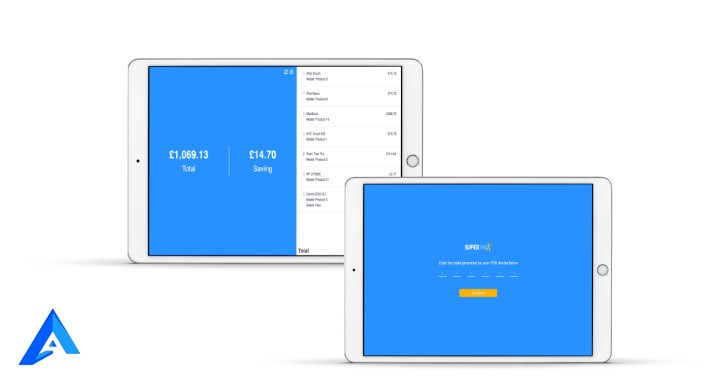Supermax Magento 2 POS Customer Facing Display / Screen (CFD)

A customer-facing display (CFD), also known as a customer display or monitor. It’s a versatile, customizable screen that creates an elevated experience for your business and your customers.
Supermax POS Customer Facing Screen / Display extension is an add-on of the Supermax point of Sale Module. To use this module you must have to install Supermax Magento2 Point of Sale (POS).
What is a customer-facing display?
You’ve probably seen customer-facing displays at businesses around you. It’s a digital screen that allows you to display itemized order information to your customers without interrupting the payment flow in the Supermax. Customers can view their order, tax, discounts, etc information during the checkout process in real-time.
Why you should use a customer display?
Customer displays can help:
- Improve the customer experience and build trust by ensuring accuracy and reducing incorrect purchases.
- Give customers a seamless opportunity to engage with your shop.
- Keep you in compliance with local laws. Various state regulations and city ordinances may require that sellers have a customer display in certain circumstances, or they could face fines.
Steps to follow while checking the demo
- Make sure you have opened Supermax POS Terminal and Supermax Customer Facing Screen in two different browser tabs and Supermax Customer Facing Screen should be opened in google chrome browser.
- After log in to the POS terminal, generate screen pairing code by clicking on the screen icon at the top-right side of the terminal.
- Then go to Supermax Customer Facing Screen, enter the pairing code to make the pairing with POS Terminal, and make sure there is a sync icon that must be shown on the top which tells real-time sync is enabled.
- Go to the POS terminal and manage the CFD in the CFD management menu.
- Then add products to the cart.
- And see cart products are shown on Customer Facing Screen
Support Policy
Support Time
Monday - Friday
9:30 to 18:30
GMT +5:30 Time Zone
- You get free 3 months of technical support included
- You can buy 6 or 12 months extended support agreement
- For issues, please create a ticket or send an email to [email protected]
Please always provide a detailed problem description with admin access to the store and FTP.
All 3 points in the same order:
- Store Admin Details
- FTP Account Details
- Detailed Problem Description
Remember to backup files and database before, because sometimes some settings can be changed. After backup please don’t change anything in store.
Extension support includes:
- Availability of the agent to answer questions only extension-related
- Answering technical questions about item’s features
- Assistance with reported bugs and issues
However, Extension support does not include
- Free Customization services
- Installation services
- Updation Services
- web hosting or server configuration/services
NOTE- Extension Purchase doesn't include the free installation service. But installation guide and steps in details come with the extension zip, you can go through the readme.MD file and can do the installation easily. If you want to install the extension by us then you need to avail the paid installation service which needs to be paid separately. Please mail us to [email protected] for installation or customization(paid service).
NOTE- In order to fix your issues we will need your web store admin + FTP credentials. Once we finish up the work you can change your credentials. Supermax CFD terminal source code will not be provided and Supermax CFD terminal build will be provided respectively to the Magento installed website, after the purchase. Please share your Magento installed website link to [email protected], to get the terminal build. A sub-domain must be used to placing the CFD terminal build to avoid domain storage and cache. Sub-domain must have https enabled if Magento installed store has https-enabled.
- $499.00
-
$249.00SAVE 50%
Available Options
Related Products
Supermax Magento 2 Point Of Sale (POS)
Supermax Magento 2 Point Of Sale helps the merchant to do the retail transaction of their physical s..
$499.00 $699.00
Supermax Magento 2 POS Real Time Synchronization
With the help of the Supermax Real-Time Synchronization extension Products stock, price, details, et..
$249.00 $499.00
Supermax Magento 2 POS Square In-Person Payment
By using the Supermax POS Square in-person payment extension, POS cashiers can open the Square Point..
$249.00 $499.00
Supermax Magento 2 Restaurant & Bar Point of Sale (POS)
Supermax Restaurant and Bar POS extension is an add-on of the Supermax point of Sale Module. To use ..
$249.00 $499.00
Supermax Magento 2 Kitchen & Bar Display System (KDS)
DemonstrationKDS Terminal Click Here (user: demo pass: demo1..
$249.00 $499.00
Supermax Magento 2 Point of Sale RMA
Supermax Point of Sale RMA extension is an add-on of the Supermax point of Sale Module. To use ..
$249.00 $499.00