Supermax Opencart Kitchen & Bar Display System (KDS)

With the help of the Supermax Kitchen & Bar Display System (KDS) extension KOT/BOTs are directly displayed to the kitchen staffs. Kitchen or bar staffs are easily notified when new KOT/BOT arrives as well as any changes to the KOTs from supermax restaurant POS in a real-time manner. staff can easily change the ticket item's status.
Come forward and use a kitchen display system(KDS) to save trees and use less paper.
Supermax
Kitchen & Bar Display System (KDS) extension is an add-on of
Supermax Restaurant and Bar Point of Sale module. To use this module you
must have to install Supermax Restaurant and Bar POS.
To use real-time sync process you must need to install POS Real Time Synchronization and KDS should be opened in Google chrome browser
The benefit to your staff:
- They get an up to date order list
- Orders can not be lost
- No human error with the order list
- Fewer inquiries from other staff on order status
- Historical order data is available to them
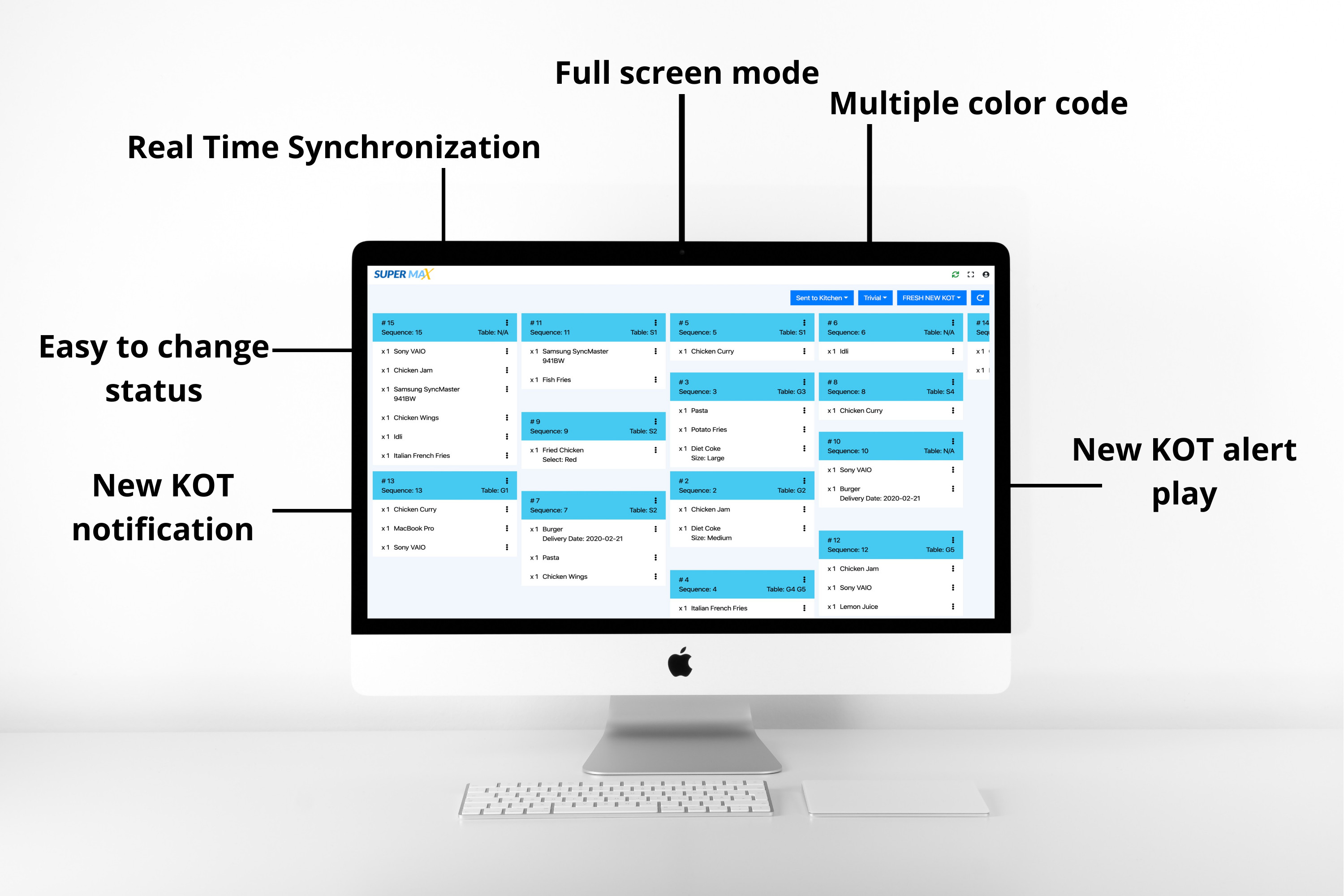
Steps to follow before checking demo
- Make sure you
have opened supermax restaurant POS and Kitchen display systems(KDS) in
two different browsers and KDS should be open in google chrome browser. This should be followed when you go for a real-time sync process.
- After login enables the real-time sync process by clicking the sync
button on the right side of the top. You will not see any KOT's until
any KOT generated for the current day.
- Go to the POS terminal other browser and creates one KOT.
- If your system sound is not in mute then you can hear a beep sound as well as welcome screen for new KOT in the KDS. make any changes to KOT like status, type or item status and see KDS will be updated automatically according to the changes.
- For horizontal scrolling use shift+mouse wheel in keyboard

Support is provided from Monday to Friday only.
Please always provide a detailed problem description with admin access to the store and FTP.
All 3 points in the same order:
- Store
- URL
- login
- password
- FTP Account
- host
- username
- password
- Detailed problem description
Remember to backup files and database before, because sometimes some settings can be changed. After backup please don’t change anything in store.
Extension support includes:
- Availability of the agent to answer questions only extension related
- Answering technical questions about item’s features
- Assistance with reported bugs and issues
However, Extension support does not include
- Free Customization services
- Installation services
- Updation Services
- web hosting or server configuration/services
NOTE- In order to fix your issues we will need your web store admin + FTP credentials. Once we finish up the work you can change your credentials. Supermax KDS terminal source code will not be provided and Supermax KDS terminal build will be provided respective to opencart installed website, after the purchase. Please share your opencart installed website link to [email protected], to get the terminal build. A sub-domain must be used to placing the KDS terminal build to avoid domain storage and cache. Sub-domain must have https enabled if opencart installed store has https enabled.
- $99.00
-
$89.00SAVE 10%
Available Options
Related Products
Supermax Opencart Point of Sale (POS)
Supermax Opencart Point Of Sale helps the merchant to do the retail transaction of their p..
$89.00 $99.00
Supermax Opencart POS Real Time Synchronization
Admin End Demo Front End DemoWith the help of the Supermax Real-Time Synchronization extension Pr..
$89.00 $99.00
Supermax Opencart Restaurant & Bar POS
Admin End Demo Front End DemoWith the help of the Supermax Restaurant and Bar Point of Sale exten..
$89.00 $99.00
Supermax Opencart POS Square In-person Payment
By using the Supermax Square in-person payment extension, POS users can open the Square Po..
$89.00 $99.00






